Clarifications about the QR code of the Simplified Tax Invoice – KSA
According to the guidelines of ZATCA, the QR code must be encoded using Base64 format. Thus the codes that will be generated on the invoices won’t be readable using the traditiona QR scanners available on the Android and iPhone Apps.
ZATCA is intending to release an update for its App, and it will contain a feature to allow the user to scan and read the QR code.
- Your company name
- Your VAT number
- Invoice date and time
- Invoice total amount
- VAT amount
For more information about the compliance with the electronic invoices rules and regulations, feel free to contact our hotline: 00201003176331

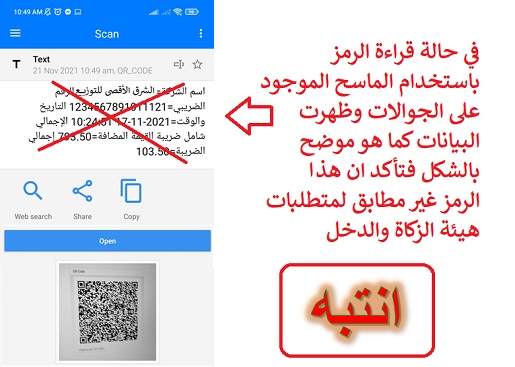

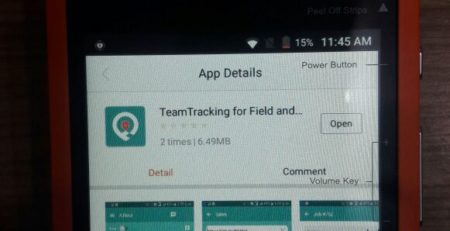
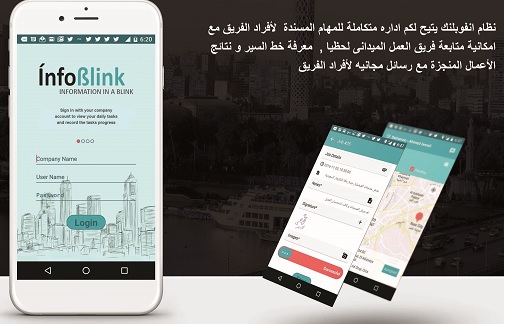


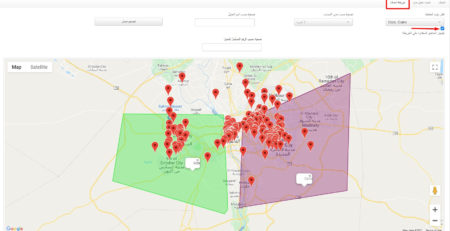

Leave a Reply